The size of the integrated search field of the Firefox browser is not enough when you are searching for longer keywords. You can easily increase the size of the search bar by customizing the toolbar but this consumes a lot of space in your toolbar. It is clever to increase the field size dynamically only when required. This can be fixed by using a simple Firefox Addon called Searchbar Autosizer.This plug-in supports almost all Firefox Themes and many search bar add-ons.
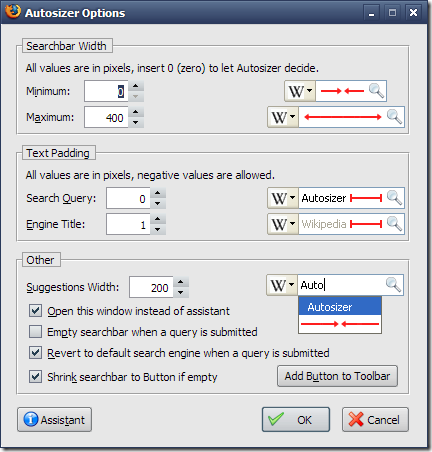
For configuring, open ‘Tools > Add-ons’, then search and select the ‘Searchbar Autosizer’ entry in the list and click on ‘Options’. A wizard will help you from this point onwards. For instance, select the ‘Customize step-by-step for every letter’ option and click ‘Next’. You specify the minimum width in the next step. For that, you drag the search field marked with brackets to the desired size and check the value in the wizard.Then click ‘Next’ and repeat the process for the maximum width.
The next step offers a couple of additional options, which you can activate if desired, for example, to reset the search machine to the old familiar standard automatically. Once done click the ‘Finish’ button. Searchbar Autosizer helps you identify the search terms and also manages the space occupied search bar.
