Who is the domain holder or owner of the website you just visited? This information helps you ensure that you are not giving away confidential data on a phishing website by mistake. Each Internet domain is registered along with the address of the holder with the appropriate authority.
The free program ‘CallingID’ can always call up this information. In order to download CallingID, go to the site. On the website, select the ‘CallingID Toolbar’ for ‘Product’ and your operating system under ‘Operating System’. Specifying an e-mail address here is optional. Download the suitable version with a click on ‘Download Now’.
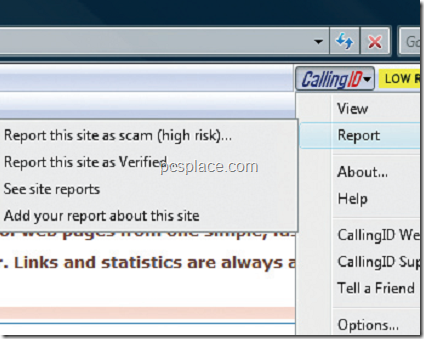
Finally, close all open browser windows and install the program with a double click. ‘CallingID’ integrates itself automatically as an additional toolbar in Mozilla Firefox and Internet Explorer. Colored symbols and information fields show whether the visited website has been rated as safe. You can also see the address of the holder and the location of the server.
In this way, you can quickly see, for instance, whether the displayed ‘eBay’ site actually belongs to eBay or whether a link has led your browser to a phishing site. If you are not satisfied with the partially incomplete display in the menu bar, click on ‘CallingID’ in the toolbar and select ‘View | Show Long Toolbar’. You can even report individual websites as risky or safe under ‘Report’.
You can download the tool from http://callingid.com/Download.aspx

I am glad for commenting to let you understand of the great encounter my friend’s girl experienced studying yuor web blog. She discovered many pieces, with the inclusion of what it’s like to have an excellent helping mindset to let most people quite simply have an understanding of chosen advanced issues. You actually exceeded readers’ expectations. Thanks for rendering the good, safe, educational and also fun tips on your topic to Kate.
mainly domainers buy .com’s when so many other extensions provide targeted searches with high end keywords
Interesting and useful info – thanks for informing all of us. Nate