Transloader is a cool Firefox add-on which will let you transfer the website images you want to Image Hosting websites like Imageshack, Phyrefile. This could be helpful to create backup or mirror copies of selected website’s images but also to display the images that were uploaded to image hosting websites on other websites to prevent bandwidth leeching from the original poster.
The transferring of the image to Image hosting websites is very simple. The add-on will add a “transload to..” entry to the right-click context menu of the Firefox browser if the right-click occurs on an image on a website. To transfer an image, Right-click the image and select the Transload entry.
This Firefox add-on will automatically copy code that links to the image to the clipboard making it very easy to paste the code into other websites. You can change the image host and also can define the type of link that gets transferred to the clipboard automatically. The choices range from BBCode for forum postings over webpage links to direct ones.
This add-on is mainly used to prevent hotlink problems and you can even prevent usage of your bandwidth. Transloader is currently an experimental Firefox add-on which means that it is required to log in the Mozilla website before it is possible to download and install it. .

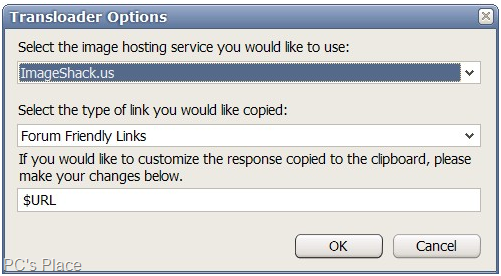
Very informative post. Certainly a lot of good points. Glad I found your site. Will note it and check back for more info.
Brilliant points for upload files for having myself personally get started. I will keep this particular website link and return to this.
This is very up-to-date info. I’ll share it on Twitter.
p.s. Year One is already on the Internet and you can watch it for free.
This is helpful…
thanks for sharing….