There may be situations when we may need to select text from a webpage in Firefox browser but it’s tedious to keep reaching for the mouse. So here’s how to select text from a web page without taking your hands off the keyboard. This can be done by using only the keyboard and is called Caret Browsing which displays a Cursor in the webpage you are browsing.
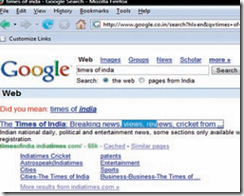
The process is extremely simple yet very useful in difficult times, especially when the mouse fails to function well enough.
-
Open a page containing the text that you wish to select.
-
Press [F7]. This enables Caret Browsing.
-
In the dialog box that appears asking you whether or not you want to activate ‘Caret Browsing’, press ‘Yes’ to proceed.
-
A blinking cursor will appear on your Web page. You can move the cursor around your page by using the arrow keys. To select certain text, simply keep the [Shift] key pressed and move your arrow keys in the direction of the text that you wish to select.
-
When the focus of your cursor comes upon a hyperlink, it selects it so that you can visit the link by simply pressing [Enter].
Caret browsing is one of the best features added by Mozilla to the Firefox browser. Try it and discover the useful functionality of this special feature.

What i do not realize is in fact how you are not really much more smartly-appreciated than you might be right now. You’re very intelligent. You understand therefore significantly in the case of this matter, made me personally consider it from a lot of numerous angles. Its like women and men aren’t involved until it’s something to do with Girl gaga! Your individual stuffs nice. Always deal with it up!