Sometimes the audio files which you download have very low volume levels and are inaudible. This can spoil your music experience considerably and make your speakers seem useless. To make these audio files sound better and louder, go to the site vloud and enjoy the difference. It is a simple and straightforward tool which increases the volume levels of your songs in just a few steps.
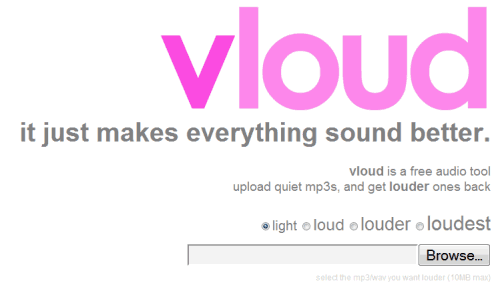
Just log on to the site and select the level of loudness from light, loud, louder and loudest and upload the audio file onto the site. Make sure that you upload files which are in the mp3 or WAV format only and are not more than 10 MB in size.
After the file uploads, you can choose to play the file in the browser or download and play the file on your computer. the audible volume of the downloaded song will definitely be higher than the original file with a remarkable difference in the base sound levels without going through much hassle. So log on and get loud!

THANKS
how do I make my palm pre with louder music ? Lets say for pandora internet radio ??
thanks!!!
Love your site