TypeTester is a very useful Web application that allows you to compare and check out different fonts and typefaces side by side before you use them in a document or on the Web. It allows you to select multiple fonts on one page and see the differences between them by comparing screen type and shows you what they look like plain, in boldface, in italics, and more.
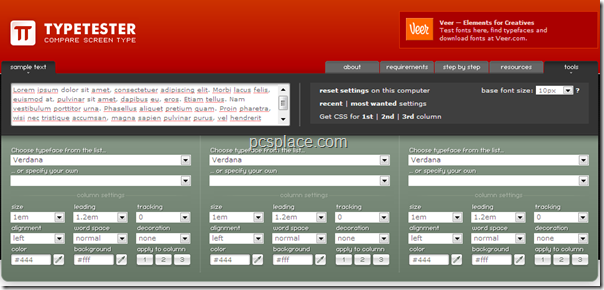
To check the way fonts look, simply supply some sample text or use the "lorem ipsum" default. The application uses this text to differentiate between fonts. If you want to know how a specific text looks in TypeTester, you can do that by pasting it in the provided space.
You have an option to select up to three different fonts to examine at a time. You can select from the pre defined lists like safe list, Windows Default, Mac Default, Windows Vista. You can even specify your own font from your computer.
Along with this, you can even change the font size, leading edge, alignment, word space; even the text and background colors to get a feel for what your font will look like when it’s on display in your document or Web page.
After submitting data in all the required fields, You can see how the selected fonts will be displayed in variety of text styles like Standard, boldface, and italics, uppercase, uppercase bold, small caps, and more. This application works with most browsers and operating systems, and is perfect for anyone who wants to make sure their documents or Web sites look good. You can even get the CSS of the specified column which can be used for designing.
Check out TypeTester
