Many users keep sending web links or URLs through emails now and then. But there is possibility that the email editor breaks up long web addresses. The result: the recipient cannot open websites with a simple click. If the complete web address is longer than one line, many email programs interpret only its first part as link due to the automatic word wrap. The recipient then has to copy the link in parts.
A simpler way to handle this is to use a one-line URL with less than 80 characters. Thus, you can send long links or URLs in emails without errors using SNIPURL..
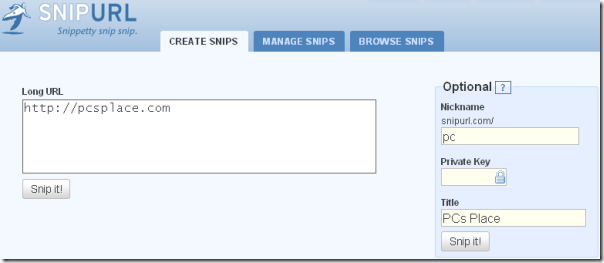
CREATING SHORT ADDRESSES:
The free web service ‘Snipurl” comes into play here: it creates compact URLs, which take you to the original link. For one-time use, copy the desired long address on the clipboard, open www.snipurl.com , click in the “Long URL” field and insert the long web address with [Ctrl] + [V]. The short address is created and displayed after clicking the “Snip it!” button.
Here you will find many more buttons for copying. Use the second one to copy the shortest option without explanations on the clipboard. You can now paste this address in your mail program and just send it.
FACILITATING ACCESS:
Access to “Snipurl” can be facilitated if you want to use it regularly in Firefox. For this, look for the “Snip!” link under “Tools” on the website. Pull it with the mouse onto the bookmarks toolbar using the drag and drop method. However, it isn’t a simple toolbar button. It is a bookmarklet that opens a JavaScript on the website. Now open the website whose link you want to send and click the new bookmark. Firefox opens a “Snipurl” window, creates a short address and automatically copies it to the clipboard.
It is much easier when you make certain settings. For this, click “Settings” on the top of the page. Set the question “Close the pop up window automatically” to “Yes” and change the entry for “Show long URL in brackets when Snipurl is copied” to “No”. Confirm the configuration by clicking “Save changes”.
USING FURTHER OPTIONS:
When you register yourself at ‘Snipurl” free of cost, you also have the option of saving and managing self-created addresses. Besides, you can even ensure that the target addresses of your snips cannot be identified unauthorized. It is also possible to download all data to Excel to sort it clearly in a table.
