If you are having a blog with thumbnail pictures on the home page, then this post is for you. You must have surely thought of easier ways to add featured images to multiple posts on WordPress and I wonder if you have found any.
Suppose you have recently switched from a normal styled blog to a blog with thumbnail picture or feature images on homepage, then you would find the task of uploading thumbnail pictures a heavy one. It would even look like an impossible one if you have huge number of posts posted.
Check out Bulk Select Featured Image WordPress plugin which is meant to offer an easy way to do the above mentioned task. Once you have installed this plugin, you are all set to finish your image uploading task.
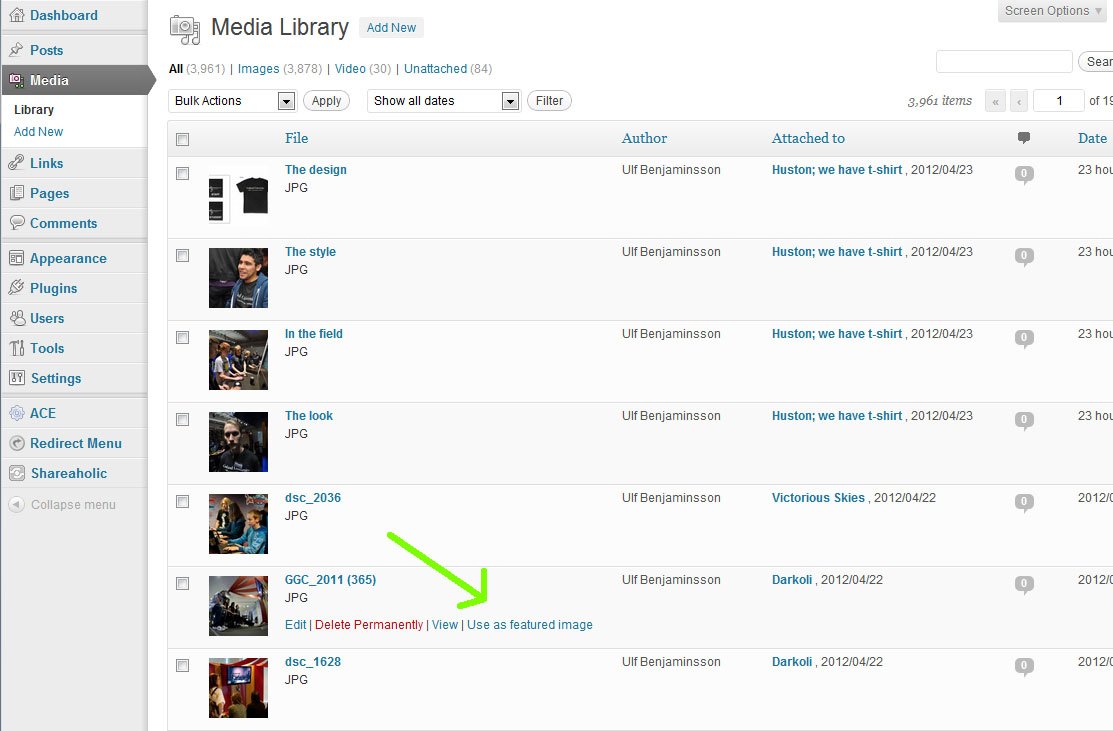
Now on the Main Page of the blog posts of your WordPress blog, you will find a new link labelled as Use as Featured Image. So just click on that link, and upload the picture for any post that you want. And that image would be made that particular post’s thumbnail image.
Yes, it does not allow you to choose a single image for multiple posts and that any ways does not make sense as you would not want to have a same image to be used for multiple posts. But this WordPress plugin does offer you an easy and quicker way to add thumbnail image to WordPress posts.
