Apart from iPhone / iPod Touch and Apple TV jailbreak, Greenpois0n can now be used to Untethered jailbreak iPad. Here is the complete tutorial which would let you untethered jailbreak your Apple iPad.
Untethered Jailbreak iPad 4.2.1 Using Greenpois0n RC5
STEP 1: To start with, you need to download Greenpois0n RC5 Unthethered iOS 4.2.1 jailbreak.
STEP 2: Now unzip the file that you have downloaded in the above step, Greenpois0n-osx_rc5.
STEP 3: Now double click on Greenpois0n RC5 icon, which will launch this program as you need to untethered jailbreak your iPad.
STEP 4: Now connect you Apple iPad to your computer and make sure that you turn it OFF.
STEP 5: Once you are done with the above step, click on the button labelled as Jailbreak.
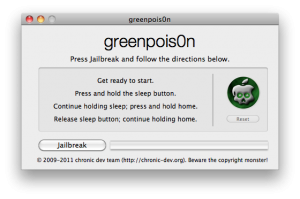
STEP 6: Now Greenpois0n will guide to switch your iPad into DFU mode.
- Press and Hold the Sleep button for 3 seconds
- Now Press the Home Button, while continue holding the Sleep Button for 10 Seconds
- Now release the Sleep button holding the Home Button for more 10 seconds
STEP 7: Now relax, as Greenpois0n will automatically untethered jailbreak your iPad. Once it is done, click on the button labelled as Complete.
STEP 8: Now you could find a new Loader app on iPad Springboard, after iPad restarts “Greenpois0n”, just tap on it to launch it.

STEP 9: Now you will be asked to install Cydia, do that by tapping on the button labelled as Install Cydia.

STEP 10: Once it is done with the above step, it will prompt you to remove the Loader from your iPad. So, simply tap on Remove button.
This will reboot your iPad and once it boots again, you will find that you are successful with the mission to untethered jailbreak iPad 4.2.1.
