It all started when a good friend of mine upgraded his iPhone to iOS 5 and was totally unhappy with it. It was then when if he asked me if there is a way to downgrade iOS 5 to iOS 4.3.3.
So, here I am helping you with a step by step guide to downgrade iOS 5 to iOS 4.3.3 and before we go ahead with it there are few things that you need to download on your computer first.
- RedSn0w Mac | Windows
- iTunes
- iOS 4.3.3 iPhone 4 | iPad 2 WiFi | iPad 2 GSM | iPad 2 CDMA | iPad 4G
- TinyUmbrella Mac | Windows
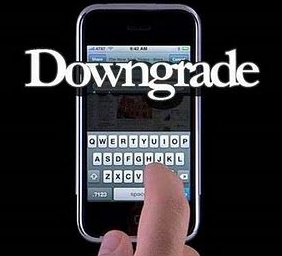
Steps To Downgrade iOS 5 to iOS 4.3.3
- First thing that you need to do is plug in your iOS device to your computer and switch it in DFU Mode. If you are bothered how to do it, here is the way. Hold “Home” and “Power” buttons and then release the “Power” button
- Now launch the RedSn0w program that you have downloaded and click on Extras > PwnedDFU
- Go ahead and launch TinyUmbrella, and click on Start TSS Server
- Its time to restore now, so launch iTunes. Hold Shift key (on Windows) and Option key (on Mac) and click on the Restore button on the iTunes. This would now prompt you to choose the firmware file. Just do it
- You need handle the hosts now. So launch TinyUmbrella and click on Advanced and deselect the option labelled as Set Hosts to Cydia on Exit. Once this is done, quit TinyUmbrella
- Now you need to do some recovery work. Launch RedSn0w and click on Extras > Recovery fix. It would take a while.
- Once done, again click on Extras on RedSn0w and click on Just Boot. Give it some time while it gets done.
- I assume that you are done with all the above steps, so all you need to do is active your iOS device using iTunes
That is it! This is how you can downgrade iOS 5 to iOS 4.3.3. And I hope that this step by step guide would help you for sure.
