We have already offered you with a guide to untethered jailbreak iPad 4.2.1 using Greenpois0n. So, here is a post for helping you to fix issues / problems you could face while using Greenpois0n for untethered jailbreak iOS 4.2.1.
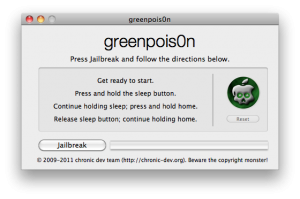
Fix Issues While sing Greenpois0n While Untethered Jailbreak iOS 4.2.1
FIX FOR THE FIRST ISSUE
If you stopped at “Greenpois0n Initialization”, then Retry Greenpois0n again, when you already entered DFU Mode, by holding Home Button.
FIX FOR THE SECOND ISSUE
While you untethered jailbreak iOS 4.2.1, if it does not install Cydia, then download the latest Redsn0w and click on Navigate yo iOS 4.2.1 IPSW file and the click on next button.
Now click on Install Cydia button, and simply follow the instructions step by step by boot your iPad on DFU mode. Now you can continue with the rest of the process.
These were the issues that you could face while using Greenpois0n to untethered jailbreak iOS 4.2.1. If you have better alternate solutions for these issues, please share with us.

I used green poison and now my ipod has no music player, safari, itunes, or weather, it can only do apps and the whole idea of me getting one was so that i could listen to music so that was pretty stink. I recommend not to use green poison as it appears that it outs a virus on the ipod!
after entering DFU mode and clicking on jailbreak (using win7 64bit) the screen stays black for a whole min, then apple logo appears and phone starts up, no white flash screen no install commands appears no automatic reboot, just a normal reboot but a bit longer, and im 100% sure that im doing the right thing, as entering and DFU mode ect.. and i did restore my phone and still doesnt work, please help me