Yes, its official now. Hopefully, I would get my Mac upgraded to this newest Mac OS in a couple of days. In order to ensure that I won’t face any problem when I am switched to this new OS, I wanted to check if apps are compatible on OS X Mountain Lion.
It is a known fact that apps do not work the same on different versions of the operating systems. So one of the things that you SHOULD check before switching to the new Mac OS is that to see if your MUST HAVE apps are compatible on the new OS.
Mac OS is known for its apps. You have millions of apps to choose from. And once you fall for any of these apps, you get totally addicted to it.
There is a free web service called Roaring Apps which would let you find out the compatibility of the apps on the different Mac OS X versions. Using this web service is so very easy. It basically looks like a directory, where you can search apps as per the starting letter of the application name. You can anyways use its Search tab to look out the applications on Search Table.
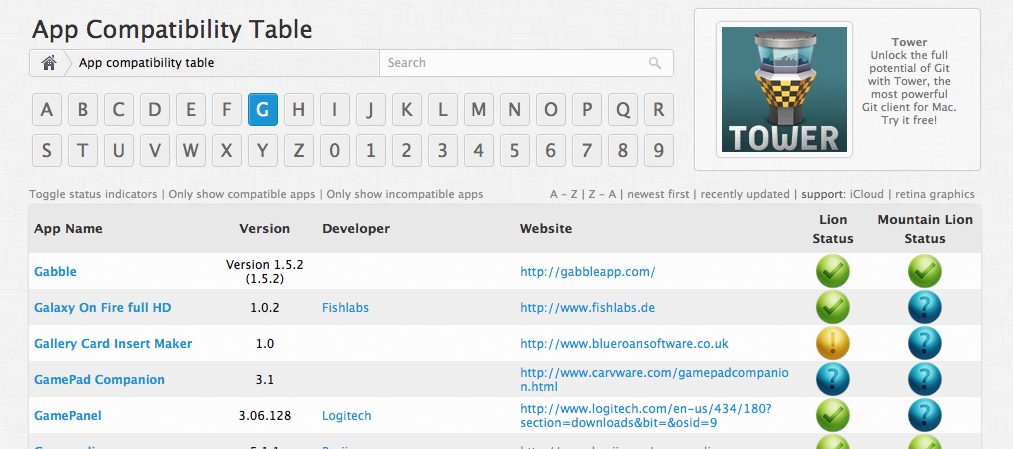
If an app is really good, then the chances of it being incompatible are very thin as the developers thrive to get it compatible on all the Mac versions. Currently, the number of incompatible apps is very low and this would further go down.
Roaring Apps is not just meant for checking the compatibility of apps on Mac OS X, but also feature app compatibility table for iOS apps too which makes it highly trusted service among the Apple devices users.
Well, if few apps are not compatible on OS X Mountain (mind you, this compatibility issue is always a temporary factor), you would not stop yourself from upgrading your Mac OS. And he fact that you will easily find substitutes for any of the Mac apps you want makes it all a silly thing to worry about.
But if are really interested in knowing whether your current apps are compatible on OS X Mountain Lion apps are not, the there isn’t a better way than using Roaring Apps.
