Mac OS X has hit the market and people are just loving it. So, if you have started off with Lion, then you must be knowing that there is so much to explore. Apple has already announced that there are huge number of additions to this new version of Mac OS X.
We would be talking about some of the best tips and tricks of Mac OS X. And yes, we would be actually concentrating on the best secret features of Mac OS X Lion.
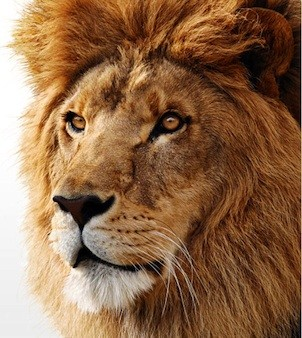
5 Best Secret Features Of Mac OS X Lion
Automatically Restarts When Needed
Mac OS X Lion is very smart. With this version of Mac, you need not wait and get confused if it freezes. All you need to do is leave it to Lion because it gets restarted when it freezes and realizes that nothing can be done.
Easy And Better Dictionary
Now there is an easy way to check the meanings of the words. All you need to do is select the word whose meaning you need to check and double tap using your three fingers. That is it!
Smooth Transition From Windows To Mac
If you are switching from Windows to Mac, then Mac OS X Lion lets you switch to it without much of efforts. Once it is done, your documents from My Documents will be transferred to My Documents with the same names. Its like moving to a completely different OS but all the the things remain still the same.
Powerful Search Option
Spotlight was a great introduction to Snow Leopard and in Lion, it has gone more powerful and offers you with better searching options. While searching stuff on spotlight, it also lets you search in Wikipedia. And you also use the keyword find : to search a specific type of file.
Sharing Screen
Lion offers a great feature of inactive screen sharing. It also lets you share screen even if you do not have any account on the Mac. All you need is Apple ID, you can do the same screen sharing.
It is not that these are only secret features of Mac OS X Lion, but there are infact the ones which we have found amazing. Please do share the ones which you have explored because this version of Mac is just too amazing.

You completed a number of fine points there. I did a search on the topic and found most folks will go along with with your blog.