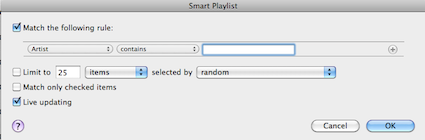When your music collection goes HUGE, you always tend to spend time on deciding what to listen to. I am one of the thousands of people who play their music in shuffle mode.
But I know that shuffle mode does not cater to your needs as most of the songs your player play does not go with your mood. And these are the times when wish to have something which could create playlists automatically.
In this post we would be sharing ways to create smart playlists on iTunes and auto playlists on Media Player. Let us first start with the iTunes playlists called Smart Playlists.
How To Create Smart Playlists On iTunes
- Click on File > New Smart Playlist
- Now a window would open on which you can choose all your filters and options and click on OK button to have the playlist ready
Before you actually start exploring it, I would like to talk about the filters that you would get on that window. You can make playlists depending on Artists, Genre, Composer, Album, Ratings, and many more. Now you can also choose the number of songs you wish to have in your playlist.
How To Create Auto Playlists On Windows Media Player
Windows Media Player is surely one of the most popular audio player available for Windows.
- In Library view, click on Create Playlist drop down button and click on Create auto playlist button
- In the next window, you can give a name to the playlist, choose from where you wish it to pick the music, and many more filters
- Other filtering parameters include Genre, Rating, Artists and many more
This is a pretty straight forward way to get your job done.