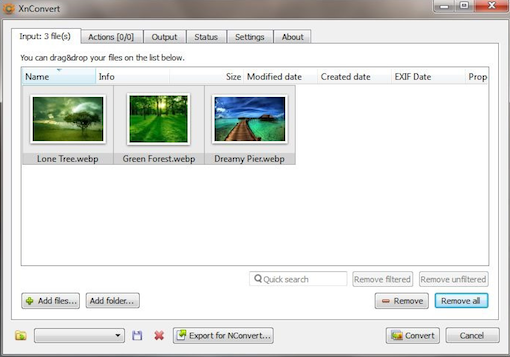Before I start with the exact way to convert WEBP Images to other formats, I would like to talk about WEBP images. What exactly is a WEBP image?
WEBP (pronounced as weppy) is basically a image format which was introduced for web. This particular format employees both lossy and lossless compression. And the fact that these images are smaller in size and does not deviate much in terms of image quality makes it a the next big thing of world wide web.
Because of number of reasons, WEBP images are not recognized by number of programs. And this could be one of the most common reasons, people have been looking for easy ways to convert WEBP images to JPEG, PNG or other popular formats.
How To Convert WEBP Images To JPEG, PNG
There are number of converters available on Internet which would let you convert WEBP images to the other popular formats. In this post, we would using the best one (in my opinion), XNConvert.
This is a free cross platform batch image processor which lets you do 80 actions and is also compatible with 500 formats. Once its downloaded and installed on your computer, below are the steps to do it:
- Run the program
- Drag and drop the images that you want to convert onto the tool
- Click on Output tab and click on the format you wish to have the final product from the drop down menu
- You can explore other options on Output tab
- Once its all done, click on Convert button and that is it
Below are some of the features of XNConvert, which would surely influence you to try it:
- Advanced tool kit which allows you to do 80 different actions
- Amazing user interface
- Supports around 500 formats
- Processes images in batches also
- Available in portable versions also
- Compatible on Windows, Linux, Mac