Edubuntu, A Linux Distribution is based on Ubuntu and is targeted at the young ones. This distribution comes as a Live CD, and has a GUI for its installer as well. It is of 695 MB and can be downloaded from edubuntu.org. Here is a small review about Edubuntu’s features and applications.
Edubuntu isn’t just for school kids – there are quite a few applications meant for very young children as well. Tux Paint, for example, is a drawing application for children, much like MS Paint. The interface is stacked with large, colourful icons. Another educational game that should be fun for kids is called GCompris, a collection of many simple math games and puzzles. There are also some simple games and quizzes that ask the user to find colours, as well as some reading games. They’re all meant to teach kids real stuff while keeping it fun.
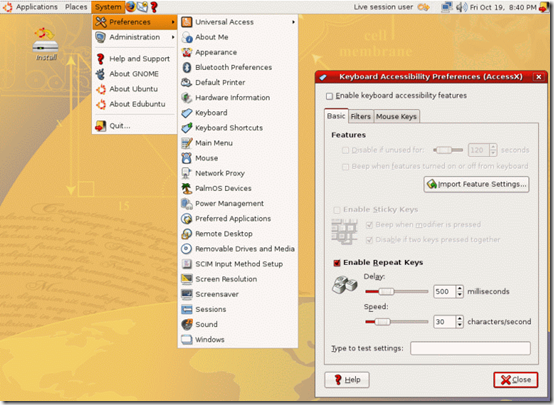
For the slightly grown-up, there’s an application called KTurtle, a KDE clone of the old programming language called Logo, where you use text commands to draw. There are some maths programs as well. KEduca by itself is a program that allows students to take tests, and marks are given accordingly. KEducaBuilder is a program that accompanies it, and lets you design tests that can be run on KEduca – really useful for teachers and parents alike. Kalzium is a program that shows the periodic table of elements and a lot more information like chemical data, history details, and more. It even shows photos for quite a few of the elements, which makes it more interactive and interesting.
Edubuntu doesn’t throw out the standard software package, though – you get the OpenOffice suite, some media players, instant messengers, Firefox, and Evolution for your mail. You can also add and remove programs with simplicity similar to that of Ubuntu.
This operating system meant for kids could have been designed to be a lot more colourful and interactive to make it even more appealing – something like the software in it, like GCompris. They also could have given the user a choice of choosing between a couple of different layouts and schemes, each suited for a different age group. All in all, it’s an operating system with lots of fun things to do, with bits of educational value added.

i have to free download edubuntu with all softwares,like kturtle etc.