Most of the people are having the error COM Surrogate has stopped working whenever they browse folders containing video or media files in Vista. This occurs mainly because of codecs and other COM components installed by various software that aren’t compatible with Vista.
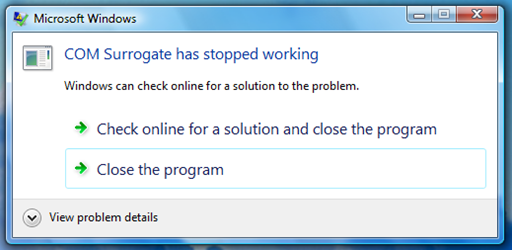
Here are the possible solutions to fix COM Surrogate Error, depending on what software is actually causing the problem. Some of the most well-known problem causing software are DivX and Nero, but there are others that cause this problem as well. The solutions are listed in the following way..
-
If you are using DivX, you should be upgraded to the very latest version (6.5+)
-
If you are using Nero, you can try upgrading to the latest version (7.7.5.1+)
-
If you’ve upgraded Nero and Divx and still have the problem, you can try renaming the file C:\Program Files\Common Files\Ahead\DSFilter\NeVideo.ax to NeVideo.ax.bak. You may also need to rename NeVideoHD.ax to NeVideoHD.bak. This will break Nero Showtime, however.
-
You can disable Thumbnail previews, which should make the problem go away, but isn’t the optimal solution.
-
The older ffdshow codec pack has been known to cause some problems. The ffdshow tryouts codec pack seems to work better. Might want to try using this one: http://ffdshow-tryout.sourceforge.net/
-
If you’d like to uninstall Nero entirely, there is a utility that they provide to help with complete uninstall that helps a lot in instances where you have a bad installation of an older version. http://www.nero.com/nero7/eng/FAQs_Nero7_NeroVision.html
-
-
Installing the Vista Codec Package is also recommended in order to update all your codecs to the correct versions. Be careful when installing unknown components and create a restore point.
-
You can use the very useful MMCompView free utility from Nirsoft to disable any codecs on the system. This is very useful to help troubleshoot exactly which component is causing the problem.
-
There’s another possible solution below of turning off DEP for dllhost, which might not work for everybody. You may have to add divx+nero executables to the DEP ignore list.
Other than these fixes for the error, There is another way to solve this problem very easily. This involves turning off Data Execution Prevention on dllhost (the COM surrogate). This procedure is detailed here..
-
Right click on Computer, and choose Properties
-
Click on Advanced System Settings, and then under Advanced, click Settings
-
Select the “Data Execution Protection” tab, and then click “Turn on DEP for all programs and services except those I Select“
-
Click on the Add button, and then browse to C:\Windows\System32\dllhost.exe as shown
-
Click Open, and then OK. Now you can browse video folders without problems.
If you got any other solutions other than these, feel free to comment and share your knowledge.

The divx codecs is the problem it’s not read by vista
1. Just uninstall divx
2. uninstall and all codecs.
t===he divx codec in the divx package corrupts the codecs and vista can’t read it after corrupting it==
3. reinstall codecs but not the one from divx.
!!!!!but don’t use an divx codecs!!!!!
just install the divx PLAYER Only!
====Don’t install the divx codec when installing divx player ==
NO divx codec the problem is the divx codec not compatible or conflicting with windows vista. i wouldnt recommend going to system as changing settings it is dangerous
ask an expert the above works me.
Hey there, tried absolutely everything you said, and alas, no luck…..feck :0(
This did not work for my and had the side effect of not letting me empty my recycle bin because it automatically kept closing explorer. fyi.
I got EXACTLY the same problem you have mate… (talking to Floyd Pretz)…
I’ve seen this kind of post, posted on millions of websites, but IT DOESN’T WORK ON VISTA X64!! Can anyone get a stupid fix for this???? Thanks! -.-