There are number of features which have been introduced in Ubuntu 12.04 LTS. And its interface has amazed most of the users and is surely one of the best improvements.
Try this, press and hold the Super key for a couple of seconds, and a translucent window would be popped up with the keyboard shortcuts displayed on it.
This would cover all the basic keyboard shorcuts, but there are number of left uncovered in that list. Here is the complete list of keyboard shortcuts for Ubuntu 12.04 LTS.
I would be listing the Ubuntu 12.04 LTS keyboard shortcuts based on the categories like Unity desktop, Gnome Shell desktop and others.

Keyboard Shortcuts For Ubuntu 12.04 LTS
Shortcuts for Ubuntu Unity desktop
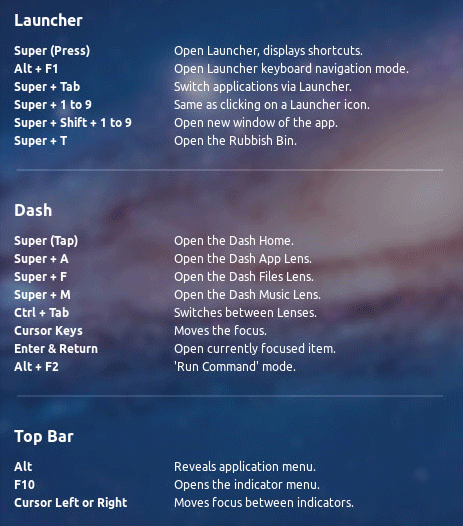
Keyboard Shortcuts For Gnome Shell
Alt+Tab : Pop Up Application Switcher
Alt+Shift+Tab : Similar to above but in reverse order
Alt+F2 : Pop up command dialog, typically helpful for launching apps
Alt+F2, type ‘r‘ & hit Enter : Reload Gnome Shell Theme
Alt+F1 or Windows Key : Overview of desktop
Ctrl+Alt+Tab : Pop up Accessibility switcher
Ctrl+Shift+Alt+R : Start and end screencast recording
Ctrl+Alt+Up/Down Arrow: Used to switch between workspaces
Ctrl+Alt+Shift+Up/Down Arrow : Moves the current window to a different workspace
Ctrl+Enter : Launch a shell command in new Terminal
