This post is for all the MegaVideo fans who wish to avoid / bypass MegaVideo time limit of 72 minutes. Watching videos online is so much fun but when something like this 72 min stipulation blocks the online video streaming you do get angry. So, here are some good ways to avoid / bypass this time limit.
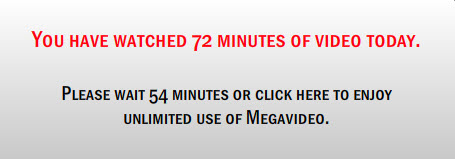
METHOD – 1
Before you start up with anything, simply clean the all cookies and cache. Once you delete all this stuff, you are required to block the cookies from MegaVideo site. Below is the procedure to do it:
This can be performed regardless to the kind of Internet Browser you use. All you need to do is open the window of OPTIONS of your Internet browser and there you need to block the MegaVideo website, by typing www.megavideo.com in the given field.
METHOD – 2
STEP 1: Right click on the video that you want to view by avoiding or bypassing the time limit of 72 minutes.
STEP 2: Now, click on the option labeled as SETTINGS.
STEP 3: Now, go to LOCAL STORAGE and set the video to 0.
STEP 4: Next you need to clear the cookies and other temp files.
STEP 5: Now, Last Run Hot Spot Shield > Click Disconnect & connect to get a new IP address.
METHOD 3
If you want to keep yourself away from all the techie kind of stuff, then you might find this as the easiest way to avoid / bypass MegaVideo time limit of 72 minutes.
All you need to do is click on the video that you want to view. Now, you can click on the play button so that it gets loaded. Once the loading is done, make your browser go offline. If you are working on Mozilla Firefox, you can simply go to FILE > WORK OFFLINE. Now you can sit and watch the whole video completely which any time limit of 72 minutes.
There are many ways by which you can avoid / bypass MegaVideo time limit of 72 minutes. There are number of web services which help you do so.
If you know any other way to avoid the time limit to watch videos on MegaVideo, please share them with us.
[via eHow]

none of this method works for me..
and i use mozilla firefox..
):