Microsoft Excel 2007 program commits a faux pas while calculating a particular number range. Excel 2007 is weak in certain number ranges; here, the calculation program gives an output of completely wrong values. This includes results between 65534.99999999995 and 65535 as well as between 65535.99999999995 and 65536. Instead of these numbers, the table calculation shows 100000 or 100001. You can check this in the screenshot.
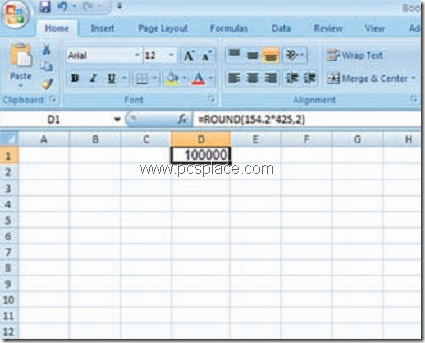
The reason for this: systematic inaccuracies while displaying binary numbers. You can easily try this out by entering ‘=154.2*425’ in a cell. If you use this result in further calculations, you will still possibly get a correct result, since Excel makes a mistake only in displaying the value; the correct number is however retained in the background. However, if you want to use the ‘ROUND’ function for the result cell, Excel carries out the calculation with the incorrect value 100000 instead of 65535
You can rectify this gross computing error using Excel Hot Fix package. It can be done as follows..
-
Download the Excel 2007 hot fix package.
-
Install it by double clicking on the file and accept the license conditions.
-
You are done and this error will be fixed.
