After installing multiple programs, Windows reports problems with some system files. These may be like installation routines of new applications might overwrite some important Windows system files. If these files are not precisely the versions required, this can result in problems such as crashing and data loss. Microsoft has thus integrated a verification routine in Windows which can detect corrupt files and replace system files with the original ones. To do this,
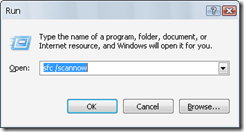
-
Insert the XP setup CD and open “Start > Run”.
-
Start the command "sfc /scannow".
-
The Windows file protection system will verify all system files and can replace corrupt ones with the original versions if necessary.
NOTE: This procedure does not replace the system files updated through Windows Update with older versions from the setup CDs. In fact, the System File Checker uses copies of the latest files, which Windows saves in the Windows directory in the “/system32/dllcache” and “/Service PackFiles/i386” system folders during the update.

Thanks Buddy this is really great u made my day, this really worked for me