Sometimes sending an email looks like a heavy task when you have to attach a document. But very few know that there is a way to send Word and Excel files directly while viewing them.
All you need is MS Office 2013 and Outlook (configured appropriately), so that you can attach it directly to a NEW MAIL window and ready to be sent.
How To Email Word and Excel Files Directly
The whole thing is to add a send email button to the toolbar of your Word 2013 and Excel 2013 and its done. Once things are configured, all you would need to do would be click that button and your email would be ready to be sent.
Click on the Tiny Arrow at the top left corner and there click on More Commands… option. This would have opened a window which would let you customize the Quick Access Toolbar.
Now from the first field, which is Choose commands from click on the drop down and click on All Commands. From the below mentioned list, choose Send to Mail Recipient and click on Add >> button and then click on OK button.
Now on the top left corner, where you used to see the options like Save, Open document, you will now find a button which would straight away copy the entire text on your Word or Excel to a new email window.
You can simply type in the recipient’s email id, subject and send the email.
This is how you can easily email Word 2013 or Excel 2013 file directly.

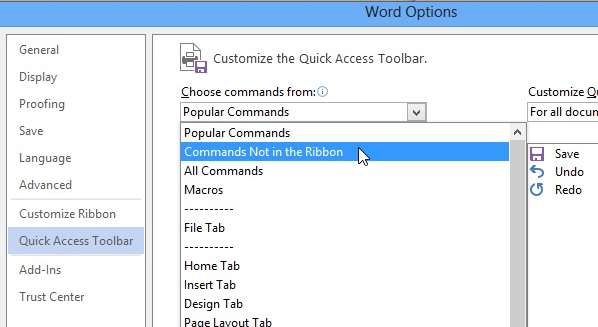
Thanks for the tip. The other way to Email Word and Excel Files is by right clicking on the document and selecting send to ->Mail recipient.