In Windows Vista you would find that the default action for the Power button on the start menu is ‘Sleep’. It simply puts the computer in a low power state rather than shutting it down altogether. But this may not be necessary or useful for everyone. Using the ‘Power Options’ dialog box, you can change the default function of the power button.
You may want to the system to shut down directly on clicking the power button rather than making it ‘Sleep’. To change this setting, simply follow the steps below:
-
Click ‘Start > Control Panel’.
-
In the Control Panel, double-click the ‘Power Options’ window.
-
Click the ‘Change plan settings’ link below the Power saver radio button.
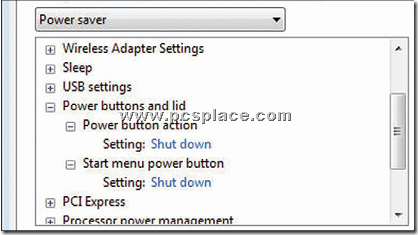
-
Click the ‘Change advanced power settings’ link.
-
Expand the ‘Power buttons and lid’ setting.
-
Expand the ‘Power button action’ and ‘Start menu power button’ options.
-
Click ‘Setting’ and select the ‘Shut down’ option from the drop down list.
-
Once done click ‘OK’.
