I do not prefer using mouse while I am working on my machine. And I have learned that Windows 8 has a keyboard shortcut for almost every possible action. So, instead of flooding all the Windows 8 keyboard shortcuts in one single post, I am trying to compile different lists of keyboard shortcuts for different functions.
In this post, I have tried to compile the most useful File Explorer keyboard shortcuts. I am pretty sure that once you go through that list, you would definitely start using most of them as they would save a good number of your mouse clicks.
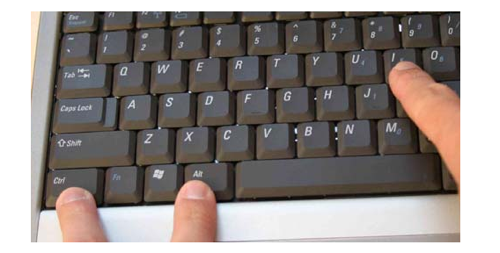
Best File Explorer Keyboard Shortcuts For Windows 8
| KEYBOARD SHORTCUT | ACTION |
| Alt+D | Select the address bar |
| Ctrl+E | Select the search box |
| Ctrl+F | Select the search box |
| Ctrl+N | Open a new window |
| Ctrl+W | Close the current window |
| Ctrl+mouse scroll wheel | Change the size and appearance of file and folder icons |
| Ctrl+Shift+E | Display all folders above the selected folder |
| Ctrl+Shift+N | Create a new folder |
| Num Lock+Asterisk (*) | Display all subfolders under the selected folder |
| Num Lock+plus (+) | Display the contents of the selected folder |
| Num Lock+minus (-) | Collapse the selected folder |
| Alt+P | Display the preview pane |
| Alt+Enter | Open the Properties dialog box for the selected item |
| Alt+right arrow | View the next folder |
| Alt+up arrow | View the parent folder |
| Alt+left arrow | View the previous folder |
| Backspace | View the previous folder |
| Right arrow | Display the current selection (if it’s collapsed), or select the first subfolder |
| Left arrow | Collapse the current selection (if it’s expanded), or select the parent folder |
| End | Display the bottom of the active window |
| Home | Display the top of the active window |
| F11 | Maximize or minimize the active window |
