On one hand, cookies enable useful features on websites, and on the other, they can pose threat to security. It is difficult to turn cookies off because some sites do not work properly if you disallow cookies. With the firefox add-on called Add N Edit cookies, you can find out and edit information which is saved inside cookies. The installation procedure is same as installing any other add-on.
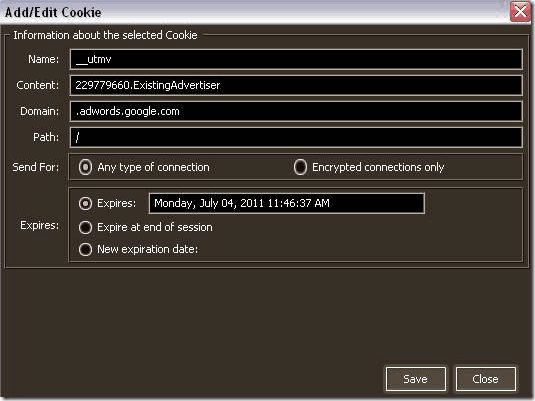
Start the tool with the command Tools > Cookie > Editor. Here, when you select a cookie from the list, the tool displays its content and its properties. After you click on ‘Edit’, all values of the cookie can be modified in the following dialog box. This tool is useful when you want to extend the duration of a useful cookie, and, you can also determine the period up to which an automatic registration on a website like box.net is valid.
The option of specifying the period depends on the configuration of Firefox you are using. Go to Tools > Options, and in the ‘Privacy’ tab activate ‘Accept third-party cookies’. Also, set the option ‘Keep until’, as ‘they expire’. As long as‘Firefox will create a chronicle’ is visible, this setting will be valid.

hehe… this is good