As it is not always possible for you to check whether the website is accessible, use an online service for this. The monitoring is much better than you believe as it tells you when your site goes down so that you can react and solve it before your users complain about it. There are numerous providers of such website monitoring services, which often offer a free-of-cost but limited monitoring plan as well as various packages at a cost with more extensive functions. If you don’t need statistical assessment of accesses, you can accomplish this task using Montastic.
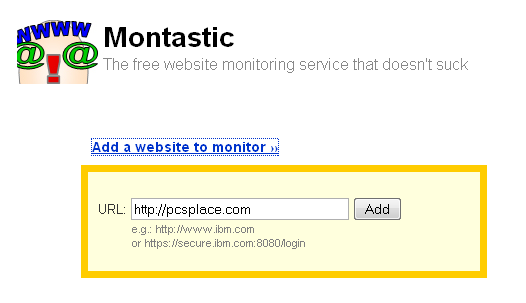
In order to use this service, you need to set up a user account just once. You can also manage the monitoring tasks offered. The number of servers controlled is restricted to 100; this is however more than enough for private users.
On the website, click on the “Signup for free” link and enter the data for name, email address, time zone and password on the next page. Now you can log in immediately. Follow the “Add a website to monitor” link. In the dialog fled that is displayed, enter the complete URL of the website to be monitored and click “Monitor”.
The website itself immediately shows the status of all servers monitored. The monitoring then takes place automatically approximately every ten minutes from two different locations. As soon as the status of a website that is being monitored changes, you are informed about it at the email address that you have specified.

I have been using http://100pulse.com – A cool site for free monitoring service