You have bought some new blank DVDs and the CD / DVD writer or burner has turned them into unreadable junk. Your DVD burner could not start at all with other blank DVDs. Generally, this happens as many DVD burners do not know what burn parameters to use with low-priced unbranded blanks and are not compatible with these CDs or DVDs. This can lead to either the burner not being able to recognize and use the new disks at all, or only failing midway and wasting them. This means your DVD writer cannot read or write on these empty CDs or DVDs.
Official firmware updates from the manufacturer often put things right. But if these are not available, there is one other possibility. A small utility called the Media Code Speed Edit tool can change the firmware of all Lite-On burners as well as most drives from Sony, Samsung, BenQ, Philips, HP, LG, NEC and Pioneer, etc. This can make the drive work well with unknown blank media also.
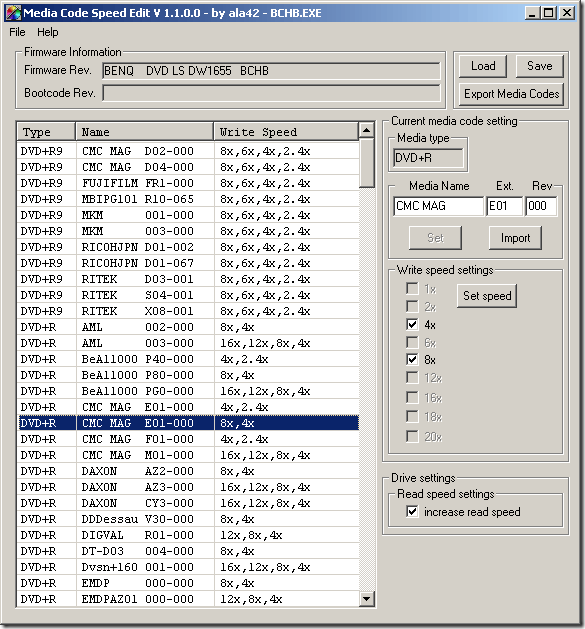
Note: Manipulating the firmware could lead to problems with your DVD burner, so proceed at your own risk and be very careful while doing the changes.
Here is the procedure to make your CD / DVD burners compatible for new blanks and also raise the burning and reading speed..
-
Save the latest frmware for your burner to the desktop and make a backup copy of it.
-
Start MCSE and select the exported frmware under ‘Load’.
-
Click on the listing of any existing blank media type that you never use.
-
Now enter a name for your new blank media in ‘Media Name’,
-
Click on ‘Import’ and follow the instructions.
-
Confirm the changes with ‘Set’. The permitted writing speed for other known media types can also be increased.
-
Select each media type in the list and then allow a high burn speed for it using the option on the right.
-
You can also increase the read speed by clicking on the ‘Increase read speed’ option on the bottom right of the box. If the options are grayed out they cannot be used for your disk drive.
-
Now save the frmware with ‘Save’ and load it on your DVD burner.
After a reboot, it detects your new blank media and it is faster than before. In this way you can work with any kind of CDs or DVDs, no matter what your DVD writer or burner may be.
