Google talk or simply GTalk and yahoo messengers, the favorite chat clients can now be used to play songs too. This can be done by using a simple trick which will make you stream music so that you can make your friend listen to what you are listening. In this way both can listen to same song from the same source.
In GTalk:
This cool trick is implemented by making use of the "Call" feature in Gtalk. This can be done in the following way:
- First open your Volume Control by clicking on the speaker icon in your system tray or accessing it through Control Panel.
- Open Options > Properties from the resultant window. This will open a window which has 2 radio buttons called Play back and Recording.
- Select the Recording radio button and press OK.
- This will open the window as in the image below.
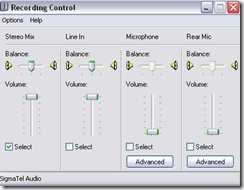 Just select Microphone or Stereo Mix ( Note: Try both and go with the one that works ) and Press OK.
Just select Microphone or Stereo Mix ( Note: Try both and go with the one that works ) and Press OK. - Simply Call your friend and when he accepts the call you can see that your window shows volume of your mic as high which indicates that the song is streaming.
- That’s it..! Enjoy the music and share your enjoyment too.
In Yahoo Messenger:
The same procedure can be followed in yahoo messenger too. You can even do this in a conference so that all your friends can hear to the music you play at a time.
You can also try this trick in other Instant Messengers. Tell me if this works with any other IM’s and Till then..
Happy Streaming..!

plzz tell me how to do this in windows seven ultimate ..
I tried it and it is not working, I might have did something wrong I will try it again.
Is it Possible….
I need to login to a Single Yahoo Messenger ID in 2 Computers at the same time. what I mean by multiple login is you can login into more than one account simultaneously. Obviously I would be knowing the passwords of the account.
I want the solutions as when I try to login I get loged out from one computer when I login in on the 2nd computer.
Thanks in Advance
That is not possible..