Dropbox is an amazing cloud storage service which has totally changed the way Internet users carry their data. And if used smartly, Dropbox can prove to be one of those services which do not have any alternative. You can use it to save your files, backup your smartphones, storage means on Android, sync iTunes, backup your data.
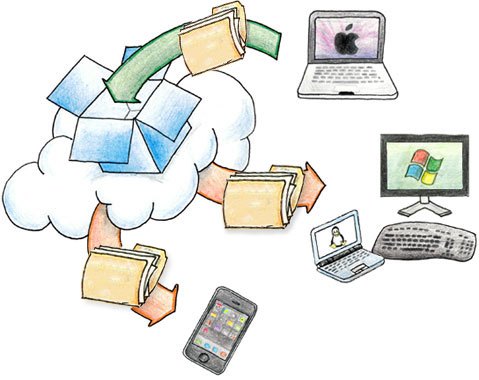
We bring you with the a good Dropbox app which would let you sync USB flash drive with Dropbox. Dropbox U3 is actually a free tool that comes with U3 USB flash drives, but you can very well use it with any other flash drive.
Dropbox U3 lets you install Dropbox on to your USB drive. Now what does it mean? Well, all you need to do is just download the Dropbox.u3p file and install it using the Install From My Computer feature provided in the U3 control panel.
And just by following few steps, you can configure it completely. Now, you can use the folder on your USB flash drive as a Dropbox folder. It means that whatever you actually save in that folder will also be backed up in your Dropbox account. So, even if you lose your flash drive, you will not lose your data.
And if you want to change the location of the Dropbox folder before actually installing it, then here is the guide:
-
Once you have downloaded the Dropbox.u3p file, simply rename it to Dropbox.zip
-
Now, browse its contents and open the U3Helper.ini file in the Host folder
-
Now, look for the line AppExe=DropboxU3.exe /launch “%U3_DEVICE_DOCUMENT_PATH%\Dropbox and change the value to the folder which you want to make the Dropbox folder. For example, if I replace \Dropbox with \Dwarka, then it would create a folder named Dwarka which would actually work as Dropbox folder
-
Save this file, and change the extension back to u3p from zip
Now you can install it in order to get the Dropbox installed on your flash drive.

This doesn’t exist anymore, you should probably update it.