If you like using Windows Live Messenger 2011, then you would surely be hating the fact that you cannot remove / block ads from Windows Live Messenger 2011. Well, you might have heard of A-Patch.
It is actually a small program which not removes ads but lets you close them every time you view them just by clicking on the X button at the top right corner of the ad.
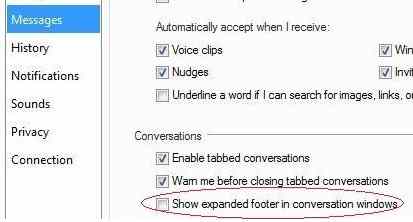
But what if you do not want those ads to appear at all. Well, there is way to do that. And strangely, you do not need help from any third party application for that. While working on Live Messenger 2011, press Alt + T. This would open the Tools menu bar.
Now, click on the Messages option from the right side panel. At the bottom, you would find a option Show expanded footer in conversation windows, just uncheck it.
That is it! This is how you can remove / block ads on Windows Live Messenger 2011.
