You suspect that your kids start the PC sometimes and surf the Internet without supervision. You want a record of when your computer was started. Windows maintains an event log which documents all system starts and shut downs. Based on that, the free tool PC On/Of Time, lists the last operating times of the computer and presents it to you in an easy format.
We previously discussed about parental control tips for safe browsing like..
5 Best ways to Block / Restrict Access to Websites for Safe browsing
How To Block Explicit / Adult Websites From Google Search
Using PC On/Off Time
The program is available for free at neuber. After extracting the ZIP file to an empty folder, you can directly run the program without any installation process. Just run the file ‘pconoftime.exe’. The tool immediately shows the times at which the computer was switched on in the last weeks in a graph.
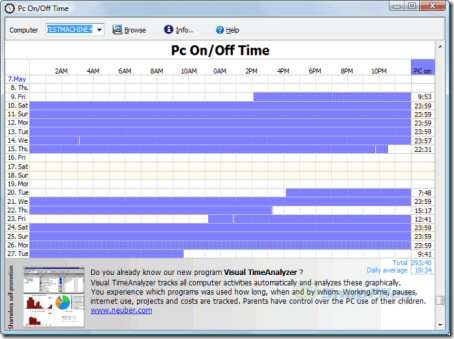
Using Control Panel
If you do not wish to use PC On/Of Time, you can also check the logs yourself. In the Control Panel,
-
Double click ‘Administrative Tools’ and then double click ‘Event Viewer’.
-
In the left pane, select the ‘System’ category. The list shows a number of events in the Event column, with the time.
-
The event ‘6005’ is an indicator for a system start, since it records the start of the event protocol service.
-
In the same way, you can use the entry ‘6006’, to see when the event log service, along with the system, was shut down.
To make this even easier, you can click ‘View > Filter’ and type the value you are looking for, i.e. ‘6005’, in the Event ID field. Leave all other settings be as they are and confirm with ‘OK’. The filtered list now shows all recorded system starts.
