There are times when having administration rights are just not enough, then you try to work as root user in your Mac OS X, but how can we actually enable the root user on Mac OS X. This is no big deal, as the below step by step procedure would let you run Mac OS X as a root user:
STEP 1: To start with, you need to open SYSTEM PREFERENCES and then, click the option labeled as ACCOUNT
SETTINGS.
STEP 2: Now, simply click on LOGIN OPTIONS and here, you can edit the Network Account Settings by clicking on the EDIT button beside it.
STEP 3: Now, you would be required to open Directory Utility.
STEP 4: Once you are done with all these steps, click on the EDIT button on Main Menu and select the option labeled as ENABLE ROOT USER.
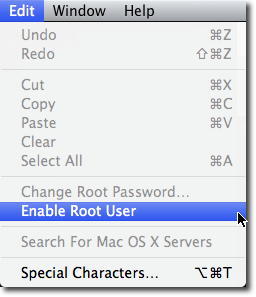
STEP 5: Now since you have enabled root user on your Mac OS X, which makes the password change as your next task. So simply click on EDIT button on Main Menu and select the option labeled as CHANGE ROOT PASSWORD.
Once you verify your password, you are done with the whole process of enabling root user.
Now, all you need to do is log out of your Mac OS X and from now on, you can login as a root user normally as you have successfully enabled root user.
