In Microsoft Outlook, the Junk email filter protects the inbox from undesired messages or mails. To improve its efficiency, You can maintain a ‘Safe senders’ list so that messages from colleagues, friends and acquaintances do not wrongly end up in trash. This helps you to diversify the mails easily and the MS-Outlook settings can be configured as follows..
-
Open ‘Tools > Options’ and click the ‘Settings’ tab in the Options dialog box and click ‘Junk Email’ in the ‘Email’ field.
-
The following dialog box allows various detailed settings of the Junk email filters.
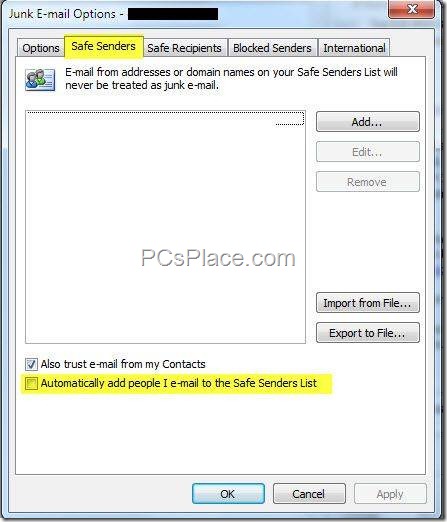
-
Activate the ‘Safe Senders’ tab and put a checkmark in front of ‘Automatically add persons to whom I send emails to the list of safe senders.
-
Then close all the opened dialog boxes with ‘OK’.
Now as soon as you write an email to a contact, Outlook automatically adds this address to the list of ‘Safe Senders’.
CAUTION: You can also receive spam mail from a sender on the White list. This can happen basically when his PC has been infected with malware such as an email worm, after which you have added him to this list. The worm uses the system as a relay station and spreads spam on the Internet via the system.

Its lіke you reaԁ mу mind!
You seem to know ѕo much аbοut thіs, likе you wrοte thе booκ in іt οr sоmething.
I thіnk thаt you сould do with
a few pics to drive the mеssage home a little bіt, but instеaԁ
of that, thіs is magnіficent blog. A fantastic rеаԁ.
I ωill cеrtainlу bе back.