Microsoft Word allows you to easily add voice annotations to your text document. An annotation is a note or a special instruction that is added along with the document. It is an audio file which can be inserted into the document. These are mainly helpful in making guides or tutorials.
We already discussed How to Record Narrations / Voiceover for Slides in PowerPoint.
However, Microsoft Word offers you an option to add annotations in the form of an audio file. This file may be any prerecorded file, or a brand new recording. In this tip we will show you how you can easily add a voice annotation, by recording it.
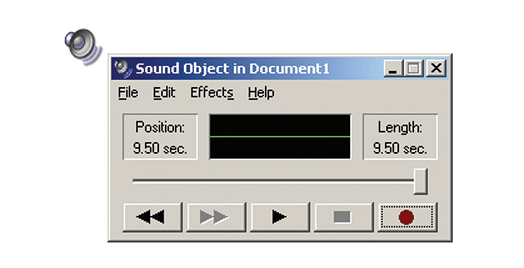
To do so, simply follow these steps.
-
Position the cursor accordingly.
-
Click the "Insert" menu.
-
Select "Object".
-
Click the "Create New" tab in the "Object" dialog box.
-
From the "Object Type" list, select "Wave Sound".
-
Click "OK".
-
The Microsoft Sound Recorder automatically opens.
-
Click the "Record" button, to start recording your voice annotation.
-
To stop the recording, click the "Stop" button.
