Windows Mobile is one of the most widely used as smart phones or Pocket PC software. The latest gadgets like HTC touch, Samsung Omnia etc are powered by Windows Mobile. It supports many applications which can be used for different purposes. Here is a list of 10 + must have and top rated windows mobile software applications which are available for free..
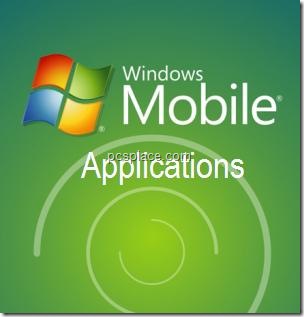
Data Backup
PIM backup is a free backup software from www.dotfred.net. Contacts, call logs, messages, speed dials, tasks and other files can be backed up. It is possible to backup information from one device and restore it in another. the data is backed up in a .pib file, which is just a .zip file so some data can be edited on a computer.
There are a number of data restoration options, like updating the data, adding only new data, deleting all existing data and making duplicates of the data. there are two format options for backing up the data, binary and text-based. the binary format is faster, but the text based format is easier to edit on a computer. there is also a setting that allows the data to be compressed, and a scheduler feature which backs up data automatically when scheduled.
Task Manager
vbar is a task manager for windows mobile devices available as a free download from http://vieka.com/vbar.htm. the vbar icon locates itself neatly in the title bar, and has two basic options for closing applications – close all, and close all but active. the software itself is very small (21 Kb) and has a small memory footprint as well. You can change the color settings, as well as the order in which the buttons in the menu appears. Another excellent feature is an option to show tiny bars indicating the memory and battery usage instead of the drop down icon
PDF Viewer
The official PDF viewer for the windows mobile platform is available for free download from this link www.adobe.com/products/acrobat/readerforppc.html. the viewer is a 13 mb download. the reader optimizes high quality PDF content for viewing on a Windows mobile device, with both a portrait and a landscape mode available. A full screen mode and a reflow toggle is included. there are two preset zoom options, the fit width and the default zoom, and a custom zoom option. the hand and the text selection tool are included. the various options available while creating PDF content are preserved when viewed on a windows mobile device, for example any page transitions show up as well as attached slideshows.
Feed Reader
Stay updated with the latest news, blog posts and podcasts with ScreenyX RSS reader, available for download from www.freewarepocketpc.net or www.mobiletopsoft.com. You can add as many feeds as you want, and most major feed formats are supported—including podcasts and vidcasts. the feeds are viewable either in a tree view or a ticker list. there is a portrait and landscape mode available. Splash news from www.splash-data.com/splash-news is another good feedreader, but is supported by tracked ads.
Cleaner
SpeedClean is a utility to clean up temporary files, temporary Internet files and cookies from your pocket PC. this freeware is from some people in France, and the developer’s Web site seems to be down, but the software is available on www.tucows.com and a couple of other pocket PC download sites. this software purges files that are no longer in use from the system. For users who surf the Internet a lot from their windows mobile devices, this software can be configured to automatically detect and delete such unused files every time the device is started up.
Web Browser
Opera has two browser options for windows mobile devices like Opera mini, which works on most phones, and Opera mobile, which is more feature-rich and meant for the windows mobile platform. the latest edition is available as a free download from http://www.opera.com/products/mobile.
A user can save pages for offline view, save images into folders and upload data from the device onto blogs or e-mail. the menu bar is very simple, but feature rich tabbed browsing, history and bookmarks are available. there are panning and zooming options, as well as a landscape mode. What makes Opera lightning fast is the auto-complete feature, and an option to exclude images from being rendered.
Video Player
tcpmp or the Core pocket media player is a free and open source media player for pocket PC that supports a wide range of formats. think of it as the VLC for windows mobile devices. tcpmp can play audio, video and image files in even the more exoteric formats. It can be obtained from http://picard.exceed.hu/tcpmp/test.
The video player is good as it is, but the optional plugins only make it better, and compatible with even more video formats. the plugins are available on the same page. Some of the advanced functionality of this player include changing the aspect ratio, and playback speed settings for changing the rate at which the video plays.
Screen Capture
CeCapture is a free screen capturing tool. It is a small file, only 54Kb and can be downloaded from either http://freewareppc.com or http://classic.pocketgear.com. The utility works by placing an ‘e’ key on the task bar. tapping it at any point will take a screenshot and save it as an uncompressed .bmp file in the my Documents folder.
Another good screen capture software for windows mobile is called ScreenCap and is available from http://www.geocities.com/nozomisoft/ScreenCap.html. It is even smaller than CeCapture at a modest 11 Kb. This software too saves captured images in the my Documents folder as uncompressed bitmap files.
Unzip Utility
ezyUnZip from http://www.cnetx.com/ezyunzip is a 461Kb free download that can handle all the zip files on your Windows mobile device. The interface has two styles, the soft-key menu for single-handed operation, and the classic menu for use with a stylus. It is possible to view the files in a zip archive without extraction, as well as selecting individual files for extraction.
The general options include a check to attach all zip files to the program, which allows for a single key unzipping function. the more advanced options include Verifying integrity of the zip archive before unzipping, encryption support, displaying comments, and showing the compression ratio.
Activity Simulator
It is sometimes necessary to keep the device active and functional for long periods of time for example while reading a tricky and in-depth document, or using the screen light to look for something. It is irritating if the back light goes off in the middle of something Keep alive from www.freewarepocketpc.net is a 15Kb download that simulate keyboard activity, and thus keeping the device ‘alive’. there is an ‘Application always enabled’ toggle, an option to turn it on on or off depending on how much battery life ileft, and a scheduler to turn it on at certain times of certain days. there is also a time option to turn it on or off automatically after a set amount of time.
Notepad
mADe is a powerful text editor for the windows mobile platform. It is a 100 odd Kb file available from www.handheld.softpedia.com. mADe can handle multiple files at a time, open really large files, and can handle a number of different formats. It is possible to edit HTML, CSS or XML files using mADe. there are also the usual cut/copy/paste features, with support of a large amount of data. the foreground color, the background color and the font are all customizable. the number of undos and redos can be configured manually . mADe can also load and save files in various 8-bit encodings.
Image Viewer
Pocketcm Image Viewer from www.pocketcm.com is an image viewer for windows mobile that uses the touch screen functionality to its full potential. the software is designed to be used with the fingers instead of the stylus. the image occupies the entire screen, and all the options such as screen rotate, browsing, zooming and closing are available according to different actions with the finger. the experience is similar to the image viewer on an iphone. the entire interface has a very liquid feel, with a few bells and whistles thrown in like a carrousel view with reflections. Also it is possible to entirely customize it, as it supports skins.
The list will go on and I will add useful applications. If you know any more useful and handy Windows mobile applications, Please suggest them through your comments. Thanks in advance.

wow very gud information pls post any information related to s 60 v3 mobiles as i am using s60 v 3 mobiles
superb….softwarez
good website….superb….softwarez
good website….got nice softwarez to my best andriod
wow very nice website 😀 thank u soo much i found every software related to my ppc mobile here
I’ve recently started a blog, the information you provide on this site has helped me tremendously. Thank you for all of your time & work.
I’d add Pocket Express, perhaps in place of your feed reader or in addition. It’s an excellent all in one app for non-technical types. News, information, weather, 411, etc.