There is one thing more annoying than having to re-install Windows from scratch after a virus attack or hardware failure: finding drivers that came along with the hardware! DriverMax is a free software which is used for better Driver management. It is also used to update drivers automatically. It backs up all the drivers on your system and stores them in one convenient location.
In case you need to reinstall your drivers, you can do so from the backup straight away without needing any driver CDs. This utility allows you to choose to back up all or only a few selected drivers and optionally compress them into a zip file to save space.
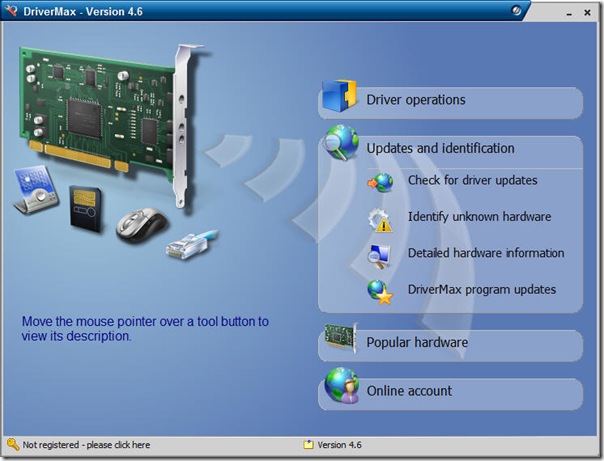
The interface is extremely slick and the backup process is quick. The free application requires an e-mail address to start, or you can simply use the trial version till you get a key. Once the app is open, you can update both the necessary drivers present (which aren’t working as of now) and the software itself.
The program can also identify unknown hardware devices and usher you in the right direction. Restoring backed up drivers is as easy and pain-free as it can be. This application will easily appeal to everyone; newbies as well as advanced users.
Best feature of Driver Max is its Slick interface, zip compression and it needs to work on some aspects like Automatic driver download, which is not supported yet and listing of detected drivers in text view only.
If you are facing any problems with Broken or Missing Drivers check out my post on How to Identify broken or Missing Drivers with Driver Verifier.
For More Information and to Download DriverMAX go here : http://www.innovative-sol.com/drivermax/

i have used drivermax and was very impressed. i even got several of my friends to try it and they loved it.