It is not easy to use a cell phone in this age of technology where the average one holds a camera, radio, MP3 player, Web applications, games and various custom applications, at least if you’re not a technophile. If you struggle with myriad menus and buttons to get to a particular action, then it’s time you tried Nuance’s T9 Nav, it makes working with your cell phone a piece of cake.
Features
T9 Nav is a cell phone utility that provides a faster way for users to access all features, applications and content on their cell phone with just a couple of keystrokes. Designed to complement a device’s existing look and feel, T9 Nav doesn’t change the original interface or menu areas on the phone or affect its performance, but works alongside by placing all menu areas just a couple of clicks away from the idle screen.
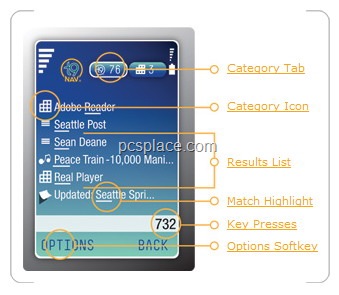
For instance, typing ‘m-a’ (‘3-2’) from the home screen of the phone will bring up a list of actions, such as a mapping application, a Madonna ringtone, a contact named ‘Maya’ or any other content, contacts or functions beginning with those letters. T9 Nav also adapts to user behavior over a period of time to provide customized search results based on frequently accessed functions and content.
Download Instruction
Navigate to the website www.t9nav.com and click the ‘Download’ button, this will automatically launch a Nokia installer window. The user requires a Symbian S60 Third Edition handset to ‘Install’ the application, after providing their personal details and agreeing to the terms of use.
Performance
With a small file size, the application installs easily on any cell phone. It comes with a tutorial which the user can view before trying it out, but it’s superfluous, because it’s intuitive to use. If you have friends or family that have trouble finding their way through their phone, then go ahead and download this cool application to their phone.
I tested it out on a Nokia N73 and it worked pretty well. I took images and videos, named them, and could successfully access them by just pressing the first three letters of their file names.
The application also monitors the files or utilities that the user accesses regularly and accordingly bumps it up on the list. For instance, if the application monitored which songs were frequently played or the functions regularly used, these are given priority so that they appear on the list displayed when the corresponding numbers are pressed. Let me illustrate this with an example. If a user accesses the calendar the first time by pressing ‘c-a-l’ (2-2-5), and the list displays ‘Calculator’ and then ‘Calendar’, then the next time the user keys in the same combination, the ‘Calendar’ entry will be first on the list.
.
