The Windows built in search function is not so cool as it takes ages to find anything and often doesn’t show what you’re looking for. There are good alternatives like Google Desktop Search and Windows Search 4.0. But they eat a fair bit of RAM, processing power, and use a ton of disk space to build an index. So how to search effectively without using much of the resources?
Here is Everything. This tiny little Windows utility does an amazing job of providing nearly instantaneous search results. Just download and install the file and within moments you’ll be able to find just about anything stored on your system. No need to wait a few hours or days for Everything to build an index of your files first.
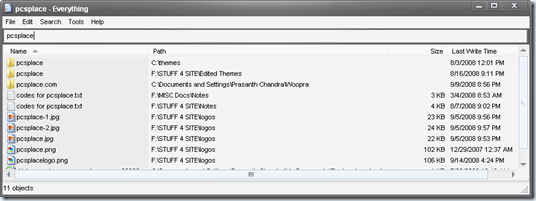
You can register Everything to start up when Windows starts. But because it doesn’t need to spend a long time building its index, you can just as easily launch it when you need it, search for a file, and then close it. There’s also a Windows Explorer shell plugin that lets you search individual folders or hard drives by right-clicking on them.
Along with the searching it is also useful to share files with others easily through HTTP server etc and to monitor file changes with very minimal usage of resources. So, If you want your things to be done quickly, Give it a try.
