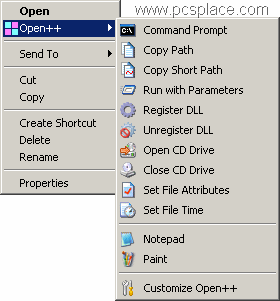If you don’t have an option of Open++ in the right click context menu, you sure are missing very handy features. Open++ is a software which can be used to enhance the functionality of the right click context menus by adding new options to it. You can check out different customizing options of Context Menus from this link.
This tool provides you an option to add new options and spice up your context menu. After you install this application, you will be presented with a window Open++ Customize. As the name implies, it is used to customize the options to be shown in the special menu. This can be used to keep your most frequently used programs in the right click so that you will have an easy access to them.
This shell context menu extension will also have a benefit of opening a target file or folder with the predefined commands in Windows Explorer. It also allows you to customize the Title, Program, Parameters, Icon, Execution type, etc
Some options of the software are Open Command Prompt window, Copy full path or short path to the clipboard, Run program with parameters, Register or unregister DLL, Open or close CD drive, Set file attributes or time, and much more. Download Open++ and make your navigation easier.