Notepad2 is a lightweight, free and open source Notepad-like text editor with syntax highlighting for a few commonly used scripting and programming languages like HTML, XML, CSS, JavaScript, VBScript, ASP, PHP, CSS, Perl/CGI, C/C++, C#, Java, VB, Pascal, Assembler, SQL, Python, NSIS and file formats like INI, REG, INF, BAT, DIFF. It’s based on the Scintilla source code editing component. It can work as the best Notepad alternative jus like Notepad++
You can replace the default Windows notepad.exe with Notepad2 ( it’s just a matter of deleting notepad.exe and renaming Notepad2.exe, within the same folder. ) As a text editor for developers, Notepad2 offers syntax highlighting for scripting languages. You can use it to read configuration files such as Apache Config Files, Batch Files and Dif Files.
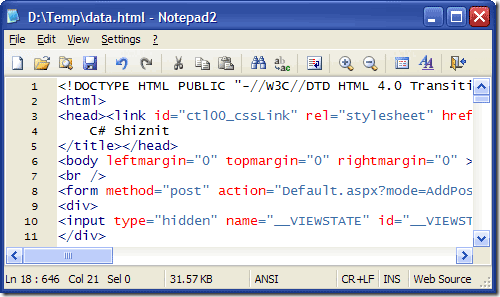
There’s Windows-style drag & drop text editing too, useful if you want to quickly duplicate or reposition a line of code. Column or rectangular selection is a bonus too (hold down the [ALT] key when selecting with the mouse. We noticed a text zoom feature too which is something unique for a text editor.
Developers will love features of Notepad2 like word, line and block editing shortcuts; brace matching, auto indent, long line marker and Open shell links. There’s support for Unicode, UTF-8, UNIX and Mac text files. It has very few text formatting features, though you can do things like highlighting the current line. The settings menu has plenty of options for customizing the text editor for the type of script you’ll be editing.

Thanks for the info. BTW post retweeted. 🙂