You can manage or organize multiple iTunes music libraries on same computer using a free tool called iPlay2. Using this application, you can create new libraries for iTunes music libraries and can even switch between these music libraries.
You can easily copy files from one library to another. You can do this by going to “Files To Move” , where you will find those files that are used by iTunes.You can move any file other than grey colored files as hey can’t be moved. In order to create a new iTunes library,
-
Click Add Library button.
-
Once you have named it and added it to the list, click Make Library Active to activate it.
-
If you open iTunes, it will use the recently created library.
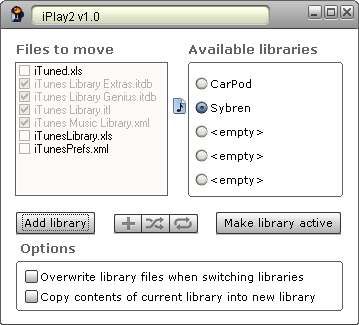
You can over write library files when switching libraries, but this is not recommended as overwriting will mess your data if you do any mistake. Using this application you can easily copy contents of current library to new library. If you have more than one iPod or If more than one people is using the computer, this toll will come to rescue as you can manage different iTunes music libraries easily.
[via]

Checking around for the best Best Limewire Alternatives and found a great site for them and your site looked like your readers might value it so I’ve linked to it here!
Check it out!
– All the best