WiFi has become an houshold utility. People prefer having their homes or stores to be WiFi-ied than wired. At the same time, it is very necessary to have your WiFi connection secured.
If you are using WiFi Internet connection, then make sure that you password protect it and ensure that nobody uses it without notice. To achieve this, you are expected to set a strong password.
But there still might be a possibility of someone using your WiFi connection without your notice. So, have you ever wondered if there is a way to receive to alerts when someone connects to WiFi?
If you have, then we have an answer for you. There is a free tool, Wireless Network Watcher which can be downloaded, installed and put to work straight away.
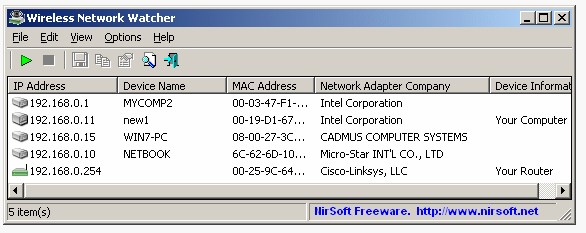
This program scans your WiFi network and displays you with the details of the devices which are currently connected to your WiFi network. And these details include, IP Address, Device Name, MAC Address, Device Manufacturer, and more.
Once you run this program, it would automatically list out the details of all the connected devices. And then you can check the list and blacklist any of the detected MAC address.
And in order to receive alerts, you need to click on Options > Beep On New Device. This will sound a beep whenever a new device is connected to your WiFi network. So, no matter how you configure your WiFi network, you will get to know whenever a new device is connected to your WiFi connection.
I highly recommend tools like these because they are small, handy and are of great utility.
