How would you rate an eBook reader? It would definitely be the quality of reading it offers. Here is a chance which lets you crop PDF files to fit in eBook readers which would enhance your reading experience on any eBook reader.
Briss is an open source program which lets you crop PDF documents, so that they fit on the screen of your eBook reader like charm regardless the size of the screen. It lets you remove the headers, footers, page numbers, margins and other things which take much of real estate of your display screen.
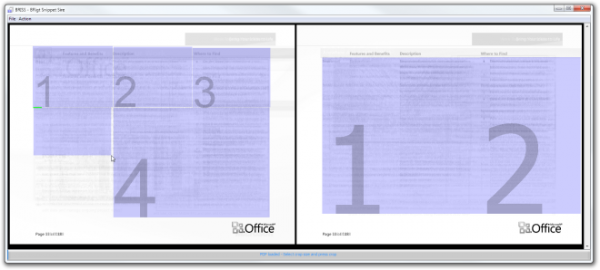
One of the feature which make Briss an amazing free tool to crop PDF files is that it lets you to lay out all the pages in order to check the uniformity. It is so very easy to use this tool. Once you open any PDF file using Briss, it first analyzes it and then it lets you draw rectangular shapes and crop the PDF files.
Once you are done with all the pimping, then you can even preview the final cropped PDF file. So, if you are looking for any help to crop PDF files regardless the reason behind it, try Briss. This free program is compatible on Mac, Windows and Linux

Great Post. Let me install it and try it after crop pdf.