Windows doesn’t have the most efficient way of doing things. You cannot throw all the blame on Windows though, as it was designed with specific uses in mind and not for every need. However, a simple interface that gives a rundown of all the hardware and software installed on the computer would’ve been great.
The Windows Inspection Tool Set (WiTS) shows all services running as well as the processes, associated hardware being used, drivers, network connections, printers, shares etc. The interface is simple to follow, but digging further into system internals would certainly confuse anyone no matter how good the tool is.
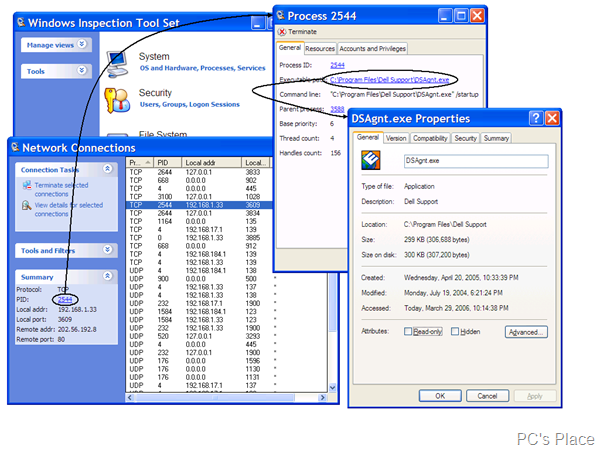
The ‘Inspector’ is thorough enough to let you view every port being accessed in ‘Network Connections’ and by what application, with neat information logs too. Additionally the tool allows you to set your own hotkeys to invoke it on command has a separate command line interface. The most important commands
are explained in the ‘Help’ screens. It also works as a portable app, if you copy the file ‘wits.exe’ to another computer.
