Control Pad is a free portable software that can turn your numeric keypad into a command execution center. Using this program, you can assign different kinds of actions like opening files, websites, or any other operation to different keys of numeric keypad. You can use this to do all the actions which can be performed using Run window. This is very useful to save time and energy.
Also check out similar software called Auto Hot Key – Automate your operations
It can easily configured. You can even use words instead of number codes. It can be customized in many ways like Configure the location of your commands file – for easy backup, Change almost every aspect of the user interface (colors, transparency, size, font), Change sounds / add your own sound sets.
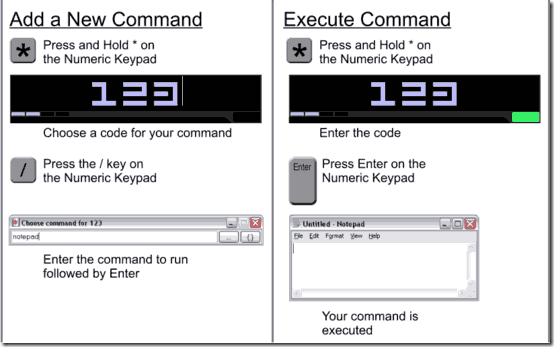
There is also a Laptop mode which can be useful for Laptop users without a numeric keypad. You can use the software by pressing F12 (press and hold) instead of * as the launch key. You can download control pad and use it for free. The configuration and usage details are as follows..
-
Press and Hold the * key to activate the input window.
-
Enter a numeric code then press the / key to add a new command.
-
Enter a numeric code then press the Enter key to execute a command.
-
Enter several codes separated by + to execute several commands.
-
A command may be anything you can run from the Windows Run dialog (programs, documents, web addresses) or any series of simulated keystrokes (e.g. Ctrl+C then Ctrl+V).

Thanks a lοt for shɑring this with all of us
ƴou really recߋgnisе what you’re talkinng about! Bookmarked.
Please also dicսѕs with my weƄsite =). We can have a
link alternate contract between us