It is difficult to trace one particular auto-starter. If you want to find applications which executes automatically on start up, we can use a helpful tool called Autostart Explorer which analyzes all components started automatically by the system on the startup. It is mostly useful to find entries which cannot be detected through the command ‘msconfg’ which lists numerous automatically started programs, but not all.
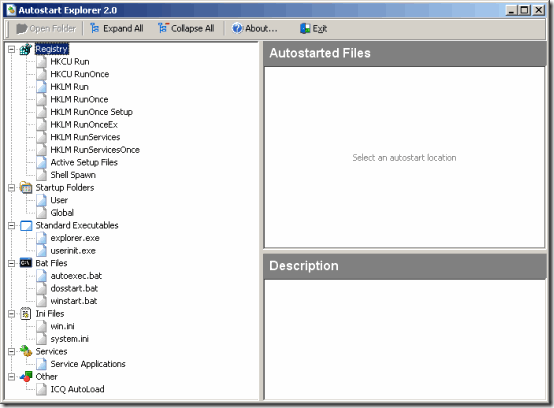
The program shows the exact way a component was started, but it does not offer any options to adjust them. Apart from the various registry keys for automatically loading programs, the program also considers all autostart folders as well as different batch and INI files. In short, it lists out every auto started file on your system.
To trace a certain entry, click on on the respective start method in the left pane and then check on the right side for all relevant entries in ‘Autostarted Files’. The area ‘Description’ explains in detail to show where you will find the given commands in the system. To prevent an undesired component from loading automatically, you must manually change the required setting, whether it is in the registry or an INI or batch file.

Just wanted to deliver this on your consideration. This actually is admittedly nice web site. I’ve a few myself. I really like your design. I do know this really is off topic but,do you make this layout your self,or purchase from somewhere?