Now wonder, you have one of your primary email IDs on Gmail. So, what if you accidently or intentionally delete any of the contacts and then wish to recover deleted contacts on Gmail. Do you think its possible? Yes, it is.
There is no magic or rocket science involved in this trick. This is actually a feature offered by Gmail itself, where you can easily get back your lost contacts. So there isn’t any kind of hack or trick involved in this as this is purely a Gmail feature.
Recover Deleted Contacts On Gmail
To start with, you need to login to your Gmail account and once you do that, click on the Contacts link on the left hand side.
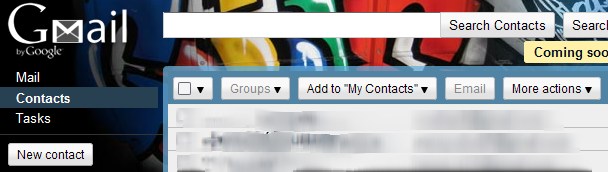
Now, click on the More Actions tab and then click on the option labeled as Restore Contacts from the Menu displayed.
Gmail lets you restore you restore your lost contacts upto 30 days of time. So, all you need to do is mention the time and Gmail would recover all the deleted and lost contacts that were available till the selected time.
That is it! This is how you can easily get back all your lost contacts.
