n chrome,Google Chrome has a very good feature of showing recently opened sites. Apart from that, Chrome also has a really nice bookmarking feature that will allow you to create a standalone instance of Chrome for what ever bookmarked site you want. This can be used to go to the particular web application in one click. You can create shortcuts for all your frequently opened web applications like Google reader, Flickr, Pandora,etc so that you need not open your browser every single time.
The process is pretty simple, make sure you have Chrome installed, open and browse to the website you would like to bookmark.

To the right of the address bar is a button as shown in the above snapshot, click that and you will get a drop down list of options. Click on “Create application shortcuts…” and you get the below dialog box. In my case, I am creating a “Desktop Item for Google Reader bar”, the other options are “Start menu” and “Quick Launch Bar.”
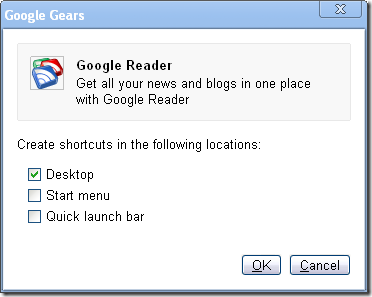
After you hit ok you while now see you newly create shortcut in the following way on the desktop..

In this way you can create shortcuts for all your web applications and this will be very much helpful for lazy people like me who likes everything at the click of a shortcut.
Note: This particular feature has been available for Firefox in the form of an add-on. Here is the link to that Firefox Plugin : Prism For Firefox
