The Internet has an abundance of tips. Some however require you to edit the Registry. We have a category dedicated to Registry Edits and Hacks. It is a strenuous job to do editing job with the Windows Registry Editor. For instance, it is not possible to copy a key name from a website and directly access the registry key by pasting it in ‘regedit ’.
This is exactly what the free Firefox enhancement ‘Open in RegEdit’ helps you do. You can find it here. Download and open the file with Firefox or go to the website and click ‘Install’. After the installation is over, restart Firefox. In future, you can right-click the selected registry text in the browser to call-up the new context command ‘Open In Regedit’ with a right click. The Registry Editor opens automatically and displays the respective key.
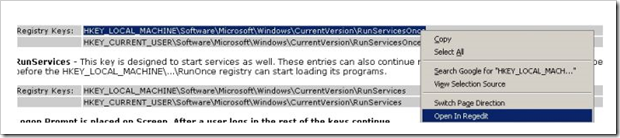
To ensure this works well, you need to keep in mind a few things: always select only the key. If, for instance, the key is given as part of a REG file in square brackets, remove these brackets. Apart from the
complete spelling, the tool also understands abbreviations such as ‘HKLM’ instead of ‘HKEY_LOCAL_MACHINE’. If the selected text is not a valid key, you can correct the data in a displayed dialog. If the relevant key doesn’t exist, you will reach the last sub-key. Even if the tool has interpreted the text incompletely or incorrectly, you have still opened the Registry.
