Firefox keeps a record of sites you visit often, and generates a list of “Smart Bookmarks” that you can access from the Bookmarks toolbar. You can create your own list of smart bookmarks using custom queries instead of URLs as well.
To do this, Right-click on the Bookmarks toolbar and choose New Bookmark. Use a descriptive name for the bookmark, and under Location, Enter one of the queries below ( whichever suits your need, or tweak them to get the results you want )
For your 10 Most Visited Sites:
place:queryType=0&sort=8 &maxResults=10
For your 10 Most Recent Bookmarks:
place:queryType=1&sort=12 &maxResults=10
For your 10 Most Visited Sites with “pcsplace” in them:
place:queryType=0&sort=8 &maxResults=10&terms=pcsplace
For your 10 Most Visited Bookmarks:
place:queryType=1&sort=8 &maxResults=10&terms=pcsplace
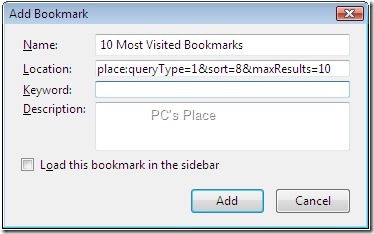
Here’s all the information you need to build these queries. Change the value of “Sort” or “Query Type”in the query to get the required results. The list of sort numbers and query type numbers along with the description of their function are given below..
Sort Options
0 Natural Bookmark Order
1 Sort by title, A-Z
2 Sort by title, Z-A
3 Sort by visit date, most recent last
4 Sort by visit date, most recent first
5 Sort by URI, A-Z
6 Sort by URI, Z-A
7 Sort by visit count, ascending
8 Sort by visit count, descending
9 Sort by keyword, A-Z
10 Sort by keyword, Z-A
11 Sort by date added, most recent last
12 Sort by date added, most recent first
13 Sort by last modified date, most recent last
14 Sort by last modified date, most recent first
17 Sort by tags, ascending
18 Sort by tags, descending
19 Sort by annotation, ascending
20 Sort by annotation, descending
Query Type Options
0 Search only History
1 Search only Bookmarks
2 Search both
maxResults is the maximum number of results you want. 0 will return all the results.
Customize your search bookmarks using the above values and organize your bookmarks by creating your own list of custom bookmarks in your required order. If you know any more easy ways to do this, Share here as comments.

Hi,
I tried that, using
place:queryType=1&sort=12 &maxResults=10
But clicking the result in my Bookmarks Toolbar gave the error:
“Firefox doesn’t know how to open this address, because the protocol (place) isn’t associated with any program.”
BTW, I do already have a folder in my Bookmarks Toolbar called ‘Most Visited’, conatining 10 bookmarks, and that works correctly. However, I can’t remember how I created it!
Best wishes,
—
Terry Pinnell, East Grinstead, UK